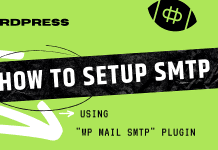In 2024, SEO for WordPress requires a strategy that prioritizes user experience, technical precision, and optimized content creation. As Google continues to roll out updates that reward quality content and mobile responsiveness, it’s essential to understand the key components to stay competitive. This guide will walk you through critical tips and tools to help your WordPress site rank higher in search results.
Introduction to SEO in 2024
With Google’s 2024 updates, SEO is more complex yet rewarding for websites that meet Google’s increasingly refined criteria. Core elements such as mobile-friendly design, loading speed, and AI-based content optimization are crucial. In 2024, Google’s algorithms continue to emphasize user satisfaction, site authority, and content relevance, rewarding sites that deliver a seamless and valuable user experience.
- Mobile Optimization: Ensure your WordPress theme is responsive and mobile-friendly. Over 50% of global traffic comes from mobile devices, so a responsive design is a necessity.
- Fast Loading Speed: A slow-loading site negatively impacts SEO. Optimize images, reduce plugins, and use a Content Delivery Network (CDN) to improve your page speed.
- AI-Based Content Optimization: Use AI tools to streamline keyword research, optimize content structure, and personalize user experience. Google is prioritizing user-centric AI content, which can help improve ranking.
Essential SEO Plugins for WordPress
To boost your SEO efforts, essential plugins like Yoast SEO and RankMath provide robust on-page optimization features. These plugins simplify SEO tasks and are particularly helpful for WordPress beginners and experts alike.
- Yoast SEO: Known for its beginner-friendly interface, Yoast offers features like real-time keyword analysis, readability scores, and suggestions for internal linking. Yoast’s analysis tool grades SEO efforts on a green, orange, and red scale to help you track progress.
- RankMath: This plugin provides advanced tools for professionals, including built-in schema markup, support for multiple keywords, and integrations with Google Analytics. It also offers easy-to-follow SEO checklists, making it a powerful choice for WordPress SEO.
Key Features of SEO Plugins
- On-Page SEO Optimization: Customize title tags, meta descriptions, and focus keywords for each post.
- Image Alt Text Optimization: Improves accessibility and boosts rankings in Google’s image search.
- XML Sitemaps: These plugins generate sitemaps, ensuring Google can easily crawl and index your site.
AI Tools for Enhanced Content Creation
AI is transforming content creation by improving efficiency and relevance. Tools like ChatGPT, Jasper, and Surfer SEO offer innovative ways to optimize content and keep it relevant to search intent.
- ChatGPT: This tool helps generate engaging, high-quality content ideas. By inputting keywords, you can generate blog outlines, intros, and even full-length articles tailored to specific user intents.
- Jasper: Jasper is designed for more complex SEO strategies, including keyword targeting and personalized content creation, enhancing engagement with a targeted audience.
- Surfer SEO: Use Surfer to analyze the top-performing articles for a keyword, get real-time SEO scores, and improve on-page elements such as content length, keyword density, and structure.
Benefits of Using AI for Content Optimization
- Consistency in Publishing: AI tools streamline the content creation process, allowing for regular publishing schedules without compromising quality.
- Enhanced Keyword Targeting: AI helps you identify high-traffic keywords, create variations, and improve overall content relevance.
- Alignment with Search Intent: AI-driven content aligns more closely with user search intent, which can improve click-through rates and reduce bounce rates.
Using Schema Markup for Better Visibility
Schema markup is essential for improving visibility and click-through rates by enhancing the way your site appears in search results. Adding schema markup allows Google to present “rich snippets” that highlight key information about your content, such as ratings, publication date, and even video previews.
Types of Schema Markup
- Article Schema: Use for blog posts to indicate to search engines that your content is an article.
- FAQ Schema: Perfect for frequently asked questions, helping your content appear in featured snippets.
- Product Schema: Ideal for e-commerce sites, displaying product reviews, prices, and availability in the search results.
How to Add Schema Markup in WordPress
- Install a Schema Plugin: Plugins like Schema Pro or All in One Schema Rich Snippets simplify the process by auto-adding markup.
- Manual Addition: For advanced users, schema can be manually added by embedding JSON-LD scripts directly into your page’s HTML.
- Test Your Schema: Use Google’s Rich Results Test to confirm that the markup is working correctly and appearing in search results as intended.
Pro Tip: Regularly Update Old Posts to Maintain Relevance
To keep your content fresh and relevant, regularly update older posts to reflect the latest information. This strategy is crucial in 2024, as Google increasingly rewards sites with up-to-date content. Here are ways to approach updating:
- Reoptimize Keywords: Replace old keywords with newer, higher-traffic alternatives.
- Add New Information: Update statistics, examples, or product information to improve relevance.
- Refine Readability: Use your SEO plugin to check readability, ensuring that older content meets current standards.
Conclusion
Staying competitive with WordPress SEO in 2024 involves optimizing both on-page and off-page elements and utilizing tools that enhance content quality. Implementing these strategies can help your site achieve higher rankings, attract more organic traffic, and improve user experience.