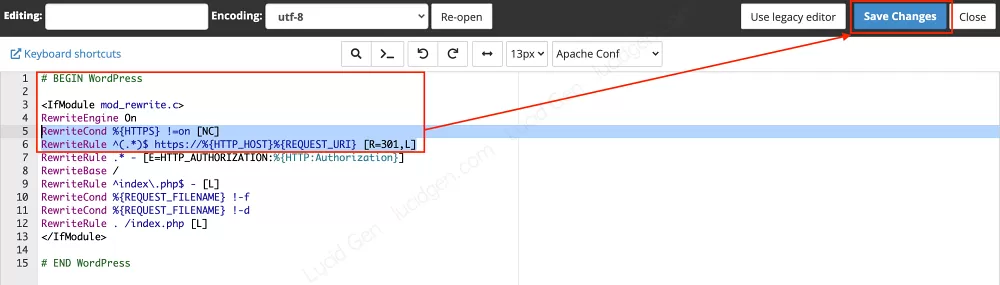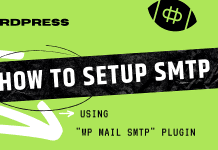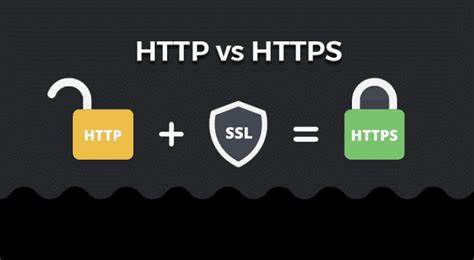
If you add SSL to your website, your SEO will improve, and redirecting HTTP to HTTPS will help you strengthen your SEO competitive edge while also increasing security and credibility with users. Keep in mind that most hosting companies offer this feature without charge. Let’s now examine SSL and HTTPS and their configuration.
1. Summary of general knowledge
1.1 What is SSL and HTTPS?
- * SSL (Secure Sockets Layer): is the standard technology to keep internet connections secure and protect sensitive data being sent between two systems (although now upgraded to TLS (Transport Layer Security) but people are still more used to calling SSL) . SSL helps prevent bad guys from reading and modifying information sent between two servers. For example, to make it easy for you to understand, the two servers are you and the customer, when you are transacting on the website, the payment information is sent. In short, if you need to dig deeper, you can look at Wikipedia.
- * An improved form of HTTP, known as HTTPS (Hypertext Transfer Protocol Secure), is used to communicate more securely over the internet, authenticate websites that are accessed, and safeguard user privacy and data integrity. HTTPS requires SSL/TLS for transmission. Additionally protecting websites from hacker threats is HTTPS. Please refer to the instructions on how to activate 2-step verification in WordPress and utilize Wordfence Security to improve website security after switching HTTP to HTTPS.
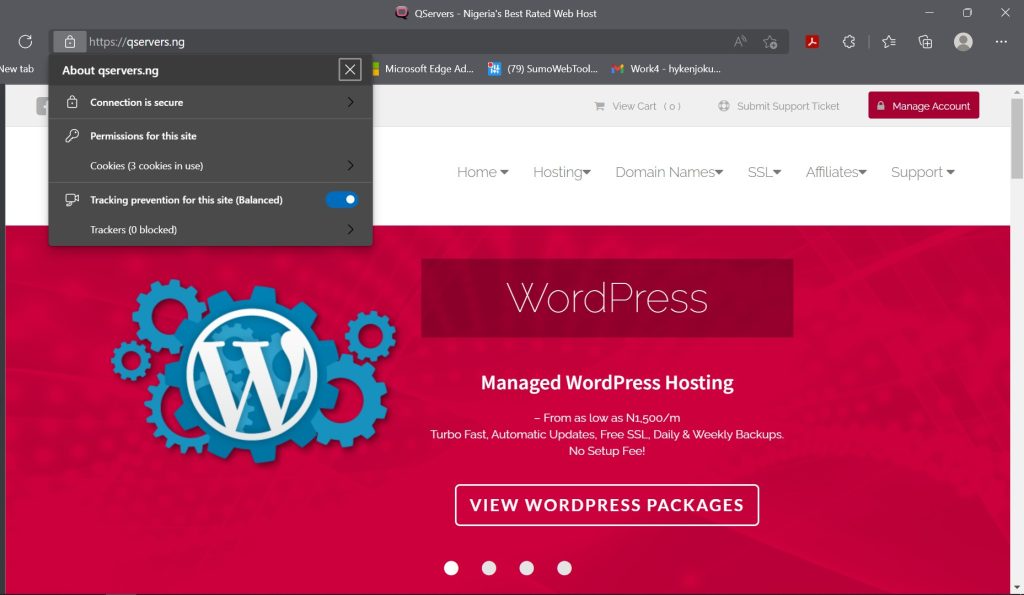
1.2 Benefits of redirecting HTTP to HTTPS for websites
*
Web page loads more quickly: Contrary to popular belief, HTTPS encryption doesn’t actually slow down website page loading. Your website loads more quickly thanks to HTTPS, which has many advantages over HTTP.
* Enhanced visitor trust: Everyone feels more secure when visiting a website they know is secure, right? Thanks to the small padlock icon that appears in front of your domain name, users today, especially those who are tech-savvy, can quickly comprehend how secure your website is. This demonstrates your respect for their right to privacy.
*Payment security: Customers will want their payment information to be secure when making purchases on the website. To ensure that their information is sent in and out securely, the HTTPS padlock icon was created.
* Gain a competitive advantage in SEO by adding SSL to your website and switching from HTTP to HTTPS, as recommended by all search engines. Still HTTP pages won’t be given preference in search results.
- * You struggled to think of a lovely domain name so that the name of the website will display beautifully. Many browsers will add the phrase “Not Secure” in front of you if you’re still using HTTP. It’s awful, isn’t it? Then you must add SSL to website and redirect HTTP to HTTPS to keep the domain name beautiful and neat.
- 1.3 Redirect HTTP to HTTPS via htaccess through cPanel
To automatically redirect HTTP to HTTPS when customers visit your website, you need to add a few lines of code to the htaccess file. Please follow the instructions below.
Step 1: Go to cPanel > File Manager to enter the file manager on your website.
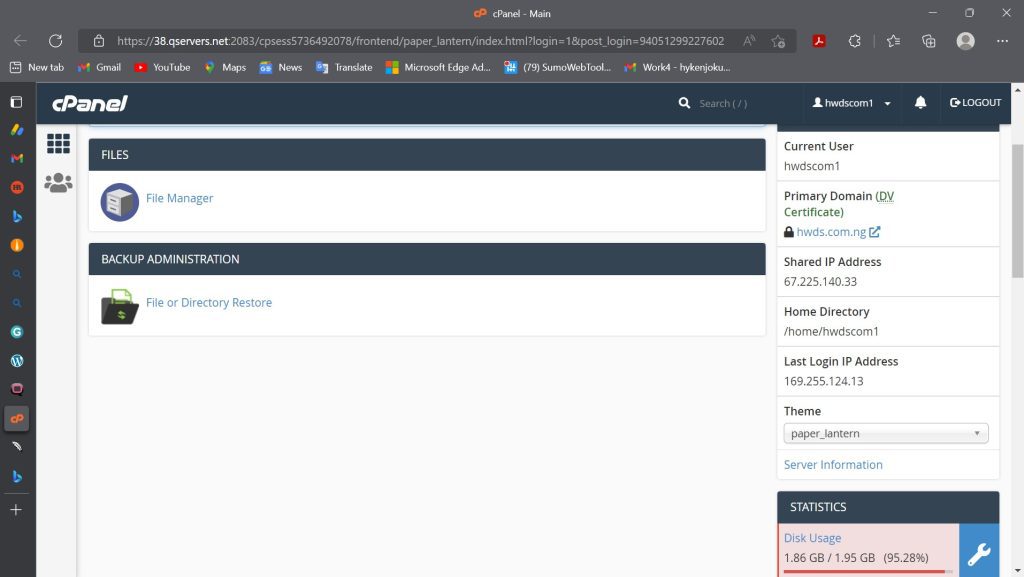
Step 2: Go to the correct folder containing the website (usually public_html or by domain name) > Settings > Show hidden Files > Save to see the htaccess file.
If you still don’t see it, you can create a new file, name it .htaccess . There is a dot in front as shown below.
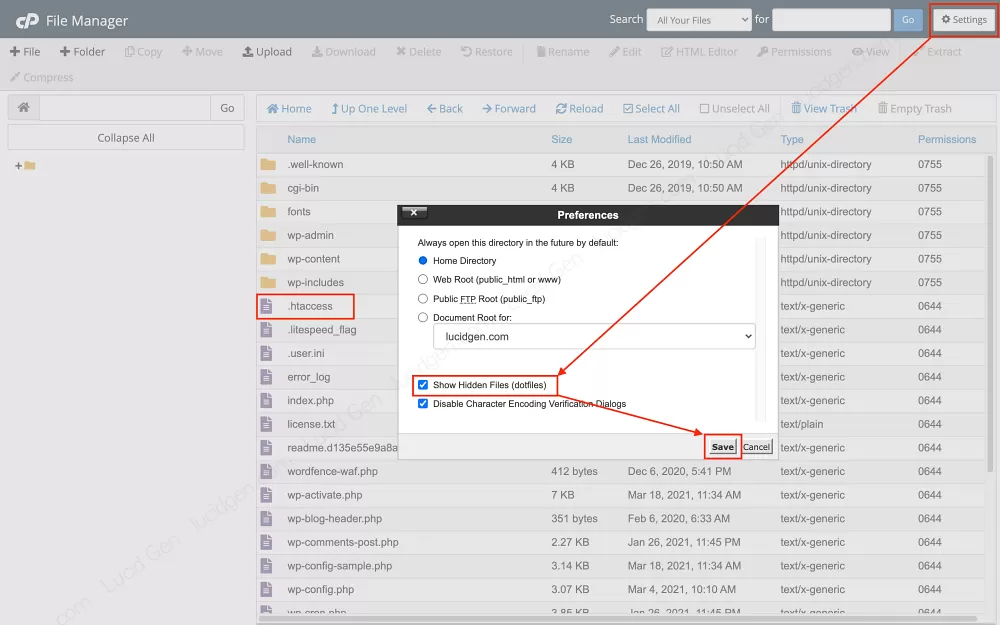
Step 3: Right-click on the htaccess file > Edit.
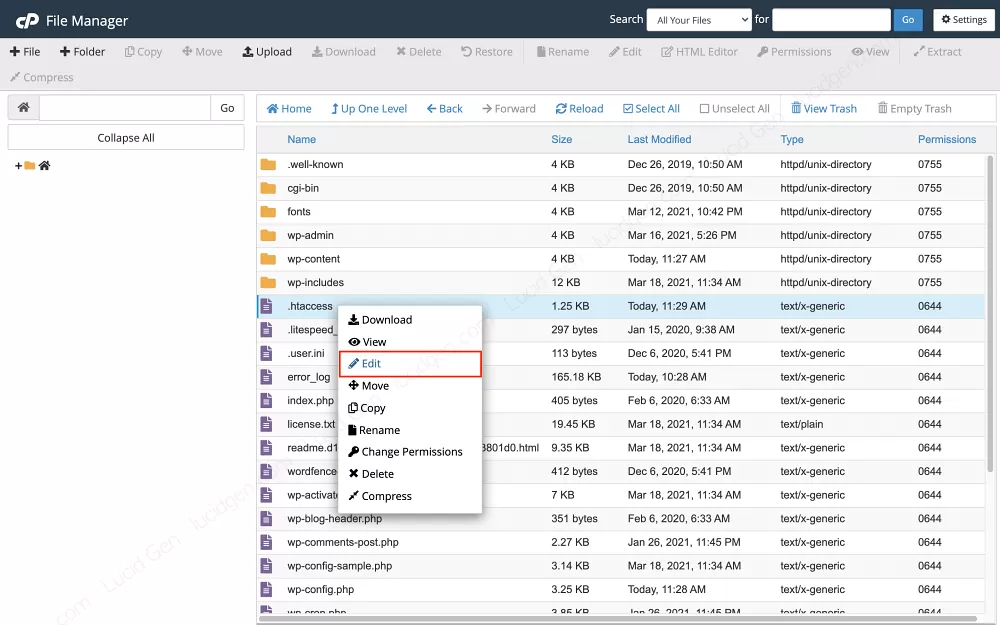
Step 4: You paste 2 lines RewriteCond and RewriteRule right below the line RewriteEngine On. Then click Save Changes, and you’re done.
# BEGIN WordPress
<IfModule mod_rewrite.c>
RewriteEngine On
RewriteCond %{HTTPS} !=on [NC]
RewriteRule ^(.*)$ https://%{HTTP_HOST}%{REQUEST_URI} [R=301,L]