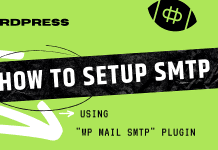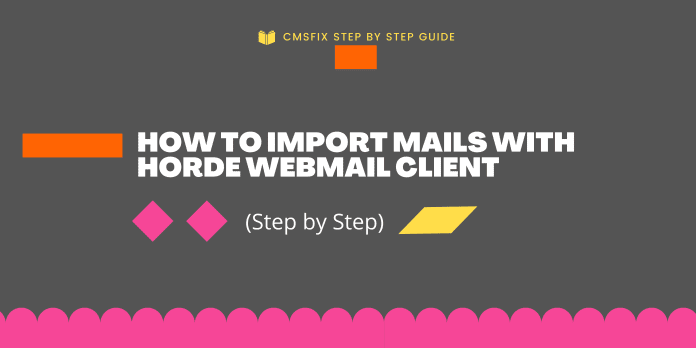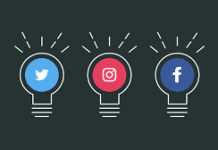You may import mail into any folder, including your inbox. However, for ease of management, you might find it useful to create a separate folder for imported mail – for instance, to keep all mail exported from another host separate from your current mail structure. To create a mail folder in Horde:
Step 1: Left-click the Folder Actions icon in the left menu:
Step 2: Left-click Create Mailbox.
Step 3: In the “Create mailbox” popup, enter the name of the new folder and click OK:
Step 4: Your new folder will now appear in Horde’s left column:
Step 5: Your email should be in a .mbox or .eml file to be imported into Horde. Unzip your file first if you were provided a .zip file.
Step 6: Right-click the folder into which you wish to import messages:
Step 7: On the next screen, left-click Import:
Step 8: In the popup, browse to the target file and click OK:
A successful import will display a green message bar with details.